I'had like to use a FrameBuffer and to set his size in world units instead of pixel. When I set the FrameBuffer size in pixel, i have the expected result. But when I use another personal units. The result is messed up.
Here a snippet of the working code:
public class FBOTestLibGDX implements ApplicationListener {
public static void main(String[] args) {
LwjglApplicationConfiguration cfg = new LwjglApplicationConfiguration();
cfg.useGL30 = false;
cfg.width = 640;
cfg.height = 480;
cfg.resizable = false;
new LwjglApplication(new FBOTestLibGDX(), cfg);
}
Texture atlas;
FrameBuffer fbo;
TextureRegion fboRegion;
Matrix4 projection = new Matrix4();
SpriteBatch batch;
OrthographicCamera cam;
@Override
public void create() {
atlas = new Texture(Gdx.files.local("src/test/resources/fboData/testTexture.jpg"));
fbo = new FrameBuffer(Format.RGBA8888, atlas.getWidth(), atlas.getHeight(), false);
fboRegion = new TextureRegion(fbo.getColorBufferTexture(), atlas.getWidth(), atlas.getHeight());
fboRegion.flip(false, true); // FBO uses lower left, TextureRegion uses
projection.setToOrtho2D(0, 0, atlas.getWidth(), atlas.getHeight());
batch = new SpriteBatch();
batch.setProjectionMatrix(projection);
cam = new OrthographicCamera(5, 5);
cam.setToOrtho(false);
renderTextureInFBO();
}
protected void renderTextureInFBO() {
fbo.begin();
Gdx.gl.glClearColor(0f, 0f, 0f, 0f);
Gdx.gl.glClear(GL30.GL_COLOR_BUFFER_BIT);
batch.begin();
batch.setProjectionMatrix(projection);
batch.draw(atlas, 0, 0);
batch.end();
fbo.end();
}
@Override
public void render() {
Gdx.gl.glClearColor(0, 0, 0, 0f);
Gdx.gl.glClear(GL30.GL_COLOR_BUFFER_BIT);
batch.setProjectionMatrix(cam.combined);
batch.begin();
batch.draw(fboRegion, 0, 0, 5, 5);
batch.end();
}
@Override
public void resize(int width, int height) {
cam.setToOrtho(false, 5, 5);
//batch.setProjectionMatrix(cam.combined);
}
@Override
public void pause() {}
@Override
public void resume() {}
@Override
public void dispose() {}
}
Using pixel I obtain this result:
But if I use world units for FrameBuffer like this:
public void create() {
...
fbo = new FrameBuffer(Format.RGBA8888, 5, 5, false);
fboRegion = new TextureRegion(fbo.getColorBufferTexture(), 5, 5);
fboRegion.flip(false, true);
projection.setToOrtho2D(0, 0, 5, 5);
...
}
protected void renderTextureInFBO() {
...
batch.draw(atlas, 0, 0,5,5);
...
}
The question is, it is possible to set the FrameBuffer size in world unit as we do for batch and viewport or it is mandatory to set it in pixel?