Add reference to Shell32 e.g C:\Windows\SysWOW64\shell32.dll
( I did try the WindowsAPICodePack ShellPropertyCollection but that did not work )
public static class OneDriveExtensions
{
private static int GetAvailabilityStatusIndex(Folder folder)
{
var index = 0;
while (true)
{
var details = folder.GetDetailsOf(folder, index);
if (details == "Availability status")
{
return index;
}
index++;
}
}
public static string OneDriveAvailability(this FileInfo file)
{
int availabilityStatusIndex;
return OneDriveAvailability(file, out availabilityStatusIndex);
}
public static string OneDriveAvailability(this FileInfo file,out int availabilityStatusIndex)
{
Shell shell = new Shell();
Folder objFolder = shell.NameSpace(file.DirectoryName);
availabilityStatusIndex = GetAvailabilityStatusIndex(objFolder);
return objFolder.GetDetailsOf(objFolder.ParseName(file.Name), availabilityStatusIndex);
}
public static string OneDriveAvailability(this FileInfo file, int availabilityStatusIndex)
{
Shell shell = new Shell();
Folder objFolder = shell.NameSpace(file.DirectoryName);
FolderItem objFolderItem = objFolder.ParseName(file.Name);
return objFolder.GetDetailsOf(objFolderItem, availabilityStatusIndex);
}
public static IEnumerable<OneDriveFileInfo> OneDriveAvailability(this DirectoryInfo directory,Func<DirectoryInfo,IEnumerable<FileInfo>> files)
{
var requireIndex = true;
int availabilityStatusIndex = 0;
return files(directory).Select(f =>
{
string oneDriveAvailability;
if (requireIndex)
{
requireIndex = false;
oneDriveAvailability= f.OneDriveAvailability(out availabilityStatusIndex);
}
else
{
oneDriveAvailability= f.OneDriveAvailability(availabilityStatusIndex);
}
return new OneDriveFileInfo(oneDriveAvailability, f);
});
}
public static IEnumerable<OneDriveFileInfo> OneDriveAvailability(this IEnumerable<FileInfo> files,int availabilityIndex)
{
return files.Select(f => new OneDriveFileInfo(f.OneDriveAvailability(availabilityIndex), f));
}
}
public class OneDriveFileInfo
{
public OneDriveFileInfo(string availabilityStatus, FileInfo file)
{
this.AvailabilityStatus = availabilityStatus;
this.File = file;
}
public string AvailabilityStatus { get; private set; }
public FileInfo File { get; private set; }
}