How do I create a user using Microsoft graph? For I am having issues with regards to permission failures during a save.
I do have few questions in mind.
Where will the user be created by calling create user API in graph ? Is it in Azure AD or somewhere else ?
I tried calling create user api by passing json and required headers, below is the error I get
- Where exactly do I need to set the permission, I have already added permissions in the Application Registration Portal
But when API is executed it shows that I don't have enough permission.
FYI, I have registered the app using the same email id that I am using to test the APIs here https://developer.microsoft.com/en-us/graph/graph-explorer#
If I am not the admin, where exactly do I need to set or request for it ?