I'm trying to implement haptic feedback when changing a value of a seekbar. It works correctly on Android pre-P. On Android P it doesn't work at all. Code:
private val vibrator = context.getSystemService(Context.VIBRATOR_SERVICE) as Vibrator?
private val effect by lazy { VibrationEffect.createOneShot(VIBRATION_DURATION, 50)}
...
fun vibrate() {
if (vibrator == null || !vibrator.hasVibrator()) {
return
}
vibrator.cancel()
vibrator.vibrate(effect)