Looking at your code I can see several issues (not to mention the naming conventions for your variables and methods).
Firstly, you are creating a Global Variable which you have declared like so:
var cake_1_PlaneNode : SCNNode? = nil
However you use both a Local and Global Variable for your cake_1_PlaneNode in yourDelegate Callback:
let cake_1_PlaneNode = SCNNode(geometry: cake_1_Plane)
self.cake_1_PlaneNode = cake_1_PlaneNode
Which should simply read like so:
self.cake_1_PlaneNode = SCNNode(geometry: cake_1_Plane)
Secondly, you are adding your cake_1_PlaneNode to the rootNode of your ARSCNView rather than your detected ARImageAnchor which is probably what you don't want to do, since when an ARAnchor is detected:
You can provide visual content for the anchor by attaching geometry
(or other SceneKit features) to this node or by adding child nodes.
As such, this method (unless you actually want to do it like this) is unnecessary.
The remaining issues lie within your cake_1 function itself.
Firstly you are not actually adding your planeNodee to your sceneHierachy.
Since you haven't specified whether or not the newly initialised planeNode should be added directly to your ARSCNView or as a childNode of your cake_1_planeNode your function should include one of the following:
self.sceneView.scene.rootNode.addChildNode(planeNodee)
self.cake_1_planeNode.addChildNode(planeNodee)
In addition there is probably also no need to rotate your planeNodee since by default an SCNPlane is rendered vertically.
Since you haven't stipulated where you will be placing your content, it could be that using -.pi / 2 is unnecessary, since this could make it virtually invisible to the naked eye.
One other issue which could also account for you not seeing your node, when you actually add it, is the Z position.
If you set 2 nodes at the same position you will likely experience an issue know as Z-fighting (which you can read more about here). As such you should probably move your added node forward slightly when adding it e.g. SCNVector3 (0,0,0.001)to account for this.
Based on all of these points, I have provided a fully working and commented example below:
import UIKit
import ARKit
//-------------------------
//MARK: - ARSCNViewDelegate
//-------------------------
extension ViewController: ARSCNViewDelegate {
func renderer(_ renderer: SCNSceneRenderer, didAdd node: SCNNode, for anchor: ARAnchor) {
//1. Check We Have An ARImageAnchor, Then Get It's Reference Image & Name
guard let imageAnchor = anchor as? ARImageAnchor else { return }
let detectedTarget = imageAnchor.referenceImage
guard let detectedTargetName = detectedTarget.name else { return }
//2. If We Have Detected Our Virtual Menu Then Add The CakeOnePlane
if detectedTargetName == "cakeMenu" {
let cakeOnePlaneGeometry = SCNPlane(width: 0.045, height: 0.045)
cakeOnePlaneGeometry.firstMaterial?.diffuse.contents = UIColor.cyan
cakeOnePlaneGeometry.cornerRadius = 0.01
let cakeOnPlaneNode = SCNNode(geometry: cakeOnePlaneGeometry)
cakeOnPlaneNode.eulerAngles.x = -.pi/2
//3. To Allow Us To Easily Keep Track Our Our Currently Added Node We Will Assign It A Unique Name
cakeOnPlaneNode.name = "Strawberry Cake"
node.addChildNode(cakeOnPlaneNode)
cakeOnPlaneNode.runAction(SCNAction.moveBy(x: 0.15, y: 0, z: 0, duration: 0.75))
}
}
}
class ViewController: UIViewController {
@IBOutlet var augmentedRealityView: ARSCNView!
let augmentedRealitySession = ARSession()
let configuration = ARWorldTrackingConfiguration()
//------------------
//MARK: - Life Cycle
//------------------
override func viewDidLoad() {
super.viewDidLoad()
setupARSession()
}
//-----------------
//MARK: - ARSession
//-----------------
/// Runs The ARSession
func setupARSession(){
//1. Load Our Detection Images
guard let detectionImages = ARReferenceImage.referenceImages(inGroupNamed: "AR Resources", bundle: nil) else { return }
//2. Configure & Run Our ARSession
augmentedRealityView.session = augmentedRealitySession
augmentedRealityView.delegate = self
configuration.detectionImages = detectionImages
augmentedRealitySession.run(configuration, options: [.resetTracking, .removeExistingAnchors])
}
//--------------------
//MARK: - Interaction
//--------------------
override func touchesBegan(_ touches: Set<UITouch>, with event: UIEvent?) {
//1. Get The Current Touch Location & Perform An ARSCNHitTest To Check For Any Hit SCNNode's
guard let currentTouchLocation = touches.first?.location(in: self.augmentedRealityView),
let hitTestNode = self.augmentedRealityView.hitTest(currentTouchLocation, options: nil).first?.node else { return }
//2. If We Have Hit Our Strawberry Cake Then We Call Our makeCakeOnNode Function
if let cakeID = hitTestNode.name, cakeID == "Strawberry Cake"{
makeCakeOnNode(hitTestNode)
}
}
/// Adds An SCNPlane To A Detected Cake Target
///
/// - Parameter node: SCNNode
func makeCakeOnNode(_ node: SCNNode){
let planeGeometry = SCNPlane(width: 0.15 , height: 0.15)
planeGeometry.firstMaterial?.diffuse.contents = UIColor.black.withAlphaComponent(0.75)
let planeNode = SCNNode(geometry: planeGeometry)
planeNode.position = SCNVector3(0, 0, 0.001)
planeNode.runAction(SCNAction.moveBy(x: 0.21, y: 0, z: 0, duration: 0))
node.addChildNode(planeNode)
}
}
Which yields the following on my device:
For your information, this seems to show that your calculations for placing your content are off (unless of course this is the desired result).
As you can see, all of content rendered correctly, however the spacing of these was quite large, and as such you will likely need to pan your device somewhat to see it all when testing and developing further.
Hope it helps...