Edit:
Replaced synthetic dataset with sample data from OP
Fixed function that builds new forecast period
Fixed x-axis date format as per OPs request
Answer:
If you're looking for calculated values within your estimation period, you should use modelHW.fittedvalues and not modelHW.forecast(). The latter will give you just what it says; forecasts. And it's pretty awesome. Let me show you how to do both things:
Plot 1 - Model within estimation period

Plot 2 - Forecasts
Code:
#imports
import matplotlib.pyplot as plt
import pandas as pd
import numpy as np
from statsmodels.tsa.api import ExponentialSmoothing
import matplotlib.dates as mdates
#%%
#
# Load data
pass_df = pd.read_csv('https://raw.githubusercontent.com/dacatay/time-series-analysis/master/data/passengers.csv', sep=';')
pass_df = pass_df.set_index('month')
type(pass_df.index)
df = pass_df.copy()
# Model
modelHW = ExponentialSmoothing(np.asarray(df['n_passengers']), seasonal_periods=12, trend='add', seasonal='mul',).fit()
modelHW.summary()
# Model, fitted values
model_values = modelHW.fittedvalues
model_period = df.index
df_model = pd.concat([df['n_passengers'], pd.Series(model_values, index = model_period)], axis = 1)
df_model.columns = ['n_passengers', 'HWmodel']
df_model = df_model.set_index(pd.DatetimeIndex(df_model.index))
# Model, plot
fig, ax = plt.subplots()
myFmt = mdates.DateFormatter('%Y-%m')
df_model.plot(ax = ax, x_compat=True)
ax.xaxis.set_major_formatter(myFmt)
# Forecasts
prediction_size = 10
forecast_values = modelHW.forecast(prediction_size)
# Forecasts, build new period
forecast_start = df.index[-1]
forecast_start = pd.to_datetime(forecast_start, format='%Y-%m-%d')
forecast_period = pd.period_range(forecast_start, periods=prediction_size+1, freq='M')
forecast_period = forecast_period[1:]
# Forecasts, create dataframe
df_forecast = pd.Series(forecast_values, index = forecast_period.values).to_frame()
df_forecast.columns = ['HWforecast']
# merge input and forecast dataframes
df_all = pd.merge(df,df_forecast, how='outer', left_index=True, right_index=True)
#df_all = df_all.set_index(pd.DatetimeIndex(df_all.index.values))
ix = df_all.index
ixp = pd.PeriodIndex(ix, freq = 'M')
df_all = df_all.set_index(ixp)
# Forecast, plot
fig, ax = plt.subplots()
myFmt = mdates.DateFormatter('%Y-%m')
df_all.plot(ax = ax, x_compat=True)
ax.xaxis.set_major_formatter(myFmt)
Previous attempts:
# imports
import pandas as pd
import numpy as np
from statsmodels.tsa.api import ExponentialSmoothing
# Data that matches your setup, but with a random
# seed to make it reproducible
np.random.seed(42)
# Time
date = pd.to_datetime("1st of Jan, 2019")
dates = date+pd.to_timedelta(np.arange(140), 'D')
# Data
n_passengers = np.random.normal(loc=0.0, scale=5.0, size=140).cumsum()
n_passengers = n_passengers.astype(int) + 100
df = pd.DataFrame({'n_passengers':n_passengers},index=dates)
1. How to plot observed vs. estimated values within the estimation period:
The following snippet will extract all fitted values and plot it against your observed values.
Snippet 2:
# Model
modelHW = ExponentialSmoothing(np.asarray(df['n_passengers']), seasonal_periods=12, trend='add', seasonal='mul',).fit()
modelHW.summary()
# Model, fitted values
model_values = modelHW.fittedvalues
model_period = df.index
df_model = pd.concat([df['n_passengers'], pd.Series(model_values, index = model_period)], axis = 1)
df_model.columns = ['n_passengers', 'HWmodel']
df_model.plot()
Plot 1:
2. How to produce and plot model forecasts of a certain length:
The following snippet will produce 10 forecasts from your model, and plot it as an extended period compared to your observer values.
Snippet 3:
# Forecast
prediction_size = 10
forecast_values = modelHW.forecast(prediction_size)
forecast_period = df.index[-1] + pd.to_timedelta(np.arange(prediction_size+1), 'D')
forecast_period = forecast_period[1:]
df_forecast = pd.concat([df['n_passengers'], pd.Series(forecast_values, index = forecast_period)], axis = 1)
df_forecast.columns = ['n_passengers', 'HWforecast']
df_forecast.plot()
Plot 2:

And here's the whole thing for an easy copy&paste:
# imports
import matplotlib.pyplot as plt
import pandas as pd
import numpy as np
from statsmodels.tsa.api import ExponentialSmoothing
# Data that matches your setup, but with a random
# seed to make it reproducible
np.random.seed(42)
# Time
date = pd.to_datetime("1st of Jan, 2019")
dates = date+pd.to_timedelta(np.arange(140), 'D')
# Data
n_passengers = np.random.normal(loc=0.0, scale=5.0, size=140).cumsum()
n_passengers = n_passengers.astype(int) + 100
df = pd.DataFrame({'n_passengers':n_passengers},index=dates)
# Model
modelHW = ExponentialSmoothing(np.asarray(df['n_passengers']), seasonal_periods=12, trend='add', seasonal='mul',).fit()
modelHW.summary()
# Model, fitted values
model_values = modelHW.fittedvalues
model_period = df.index
df_model = pd.concat([df['n_passengers'], pd.Series(model_values, index = model_period)], axis = 1)
df_model.columns = ['n_passengers', 'HWmodel']
df_model.plot()
# Forecast
prediction_size = 10
forecast_values = modelHW.forecast(prediction_size)
forecast_period = df.index[-1] + pd.to_timedelta(np.arange(prediction_size+1), 'D')
forecast_period = forecast_period[1:]
df_forecast = pd.concat([df['n_passengers'], pd.Series(forecast_values, index = forecast_period)], axis = 1)
df_forecast.columns = ['n_passengers', 'HWforecast']
df_forecast.plot()
@vestland - here is the code and error:
y_train = passtrain_df.copy(deep=True)
model_HW = ExponentialSmoothing(np.asarray(y_train['n_passengers']), seasonal_periods=12, trend='add', seasonal='mul',).fit()
model_values = model_HW.fittedvalues
model_period = y_train.index
hw_model = pd.concat([y_train['n_passengers'], pd.Series(model_values, index = model_period)], axis = 1)
hw_model.columns = ['Observed Passengers', 'Holt-Winters']
plt.figure(figsize=(18,12))
hw_model.plot()
forecast_values = model_HW.forecast(prediction_size)
forecast_period = y_train.index[-1] + pd.to_timedelta(np.arange(prediction_size+1),'D')
forecast_period = forecast_period[1:]
hw_forecast = pd.concat([y_train['n_passengers'], pd.Series(forecast_values, index = forecast_period)], axis = 1)
hw_forecast.columns = ['Observed Passengers', 'HW-Forecast']
hw_forecast.plot()
Error:
NullFrequencyError Traceback (most recent call last)
<ipython-input-25-5f37a0dd0cfa> in <module>()
17
18 forecast_values = model_HW.forecast(prediction_size)
---> 19 forecast_period = y_train.index[-1] + pd.to_timedelta(np.arange(prediction_size+1),'D')
20 forecast_period = forecast_period[1:]
21
/anaconda3/lib/python3.6/site- packages/pandas/core/indexes/datetimelike.py in __radd__(self, other)
879 def __radd__(self, other):
880 # alias for __add__
--> 881 return self.__add__(other)
882 cls.__radd__ = __radd__
883
/anaconda3/lib/python3.6/site- packages/pandas/core/indexes/datetimelike.py in __add__(self, other)
842 # This check must come after the check for np.timedelta64
843 # as is_integer returns True for these
--> 844 result = self.shift(other)
845
846 # array-like others
/anaconda3/lib/python3.6/site-packages/pandas/core/indexes/datetimelike.py in shift(self, n, freq)
1049
1050 if self.freq is None:
-> 1051 raise NullFrequencyError("Cannot shift with no freq")
1052
1053 start = self[0] + n * self.freq
NullFrequencyError: Cannot shift with no freq