Background
I have a template that looks like this (I'm using some component that uses this as the basis for a repeated item, it's the <p-pickList>, but the question is not specific about that component, just as an example)
For background, let's say I have a type Foo and my component has a foos: Foo[], I'm feeding it to the <p-pickList> component under the [source] attribute and its doing the internal *ngFor for it, all I have to do is provide a template
<ng-template let-foo pTemplate="item">
...
{{ foo.anythingGoesHereWithNoWarningAndNoAutocomplete }}
However, the type information on foo seems to be lost.
I'm a big fan of type safety and I like that Intellij (or any other editor) can show me a warning if inside the template I do something like specifying an invalid attribute of foo
If I had a regular *ngFor, it would infer the type of foo
<div *ngFor="let foo of foos">
{{ foo.autoCompleteWorksInMostIDEsAsWellAsWarningIfInvalidProp }}
Questions:
Is there any syntax that will allow me to hint the type of
let-foo? (and hopefully most IDE's will recognize).If I don't want to rely on IDE's, is there a way to have the ng compiler type check
foo(declared by let-foo)?
tl;dr is there a syntax that let me type annotate the template input variable? e.g. something like this made up syntax?
let-foo="$implicit as Foo" or let-foo-type="Foo"?
Workaround
One silly idea is to have an identity function in my component, e.g.
identity(foo: Foo): Foo {
return foo;
}
But doing
{{ identity(foo).fooProp }}
Is not a big improvement over
{{ (foo as Foo).fooProp }}`