I am trying to generate signed apk with an exiting keystore but i have following problem
Error:org.gradle.tooling.BuildException: Failed to read key MedicalAssistanceKey from store "D:\MedicalAsError:com.android.ide.common.signing.KeytoolException: Failed to read key MedicalAssistanceKey from store
"D:\MedicalAss_download\MyKey.jks": Cannot recover keys_download\MyKey.jks": Cannot recover key
Error:java.security.UnrecoverableKeyException: Cannot recover key
I am sure the password and key are correct