I have a report that I need to add an interactive sorting, but the column that I need to add the sorting has a LookUpSet =Join(LookupSet(Fields!ReportUNC.Value, Fields!ReportUNC.Value, Format(Fields!cntSelfService.Value, "###,#######0"), "ExecutionCount")) expression that has a hyperlink to another report. When the interactive sort is clicked the numbers are not sorting correctly.
Asked
Active
Viewed 356 times
0
Arsee
- 651
- 2
- 11
- 36
1 Answers
0
The issue is that the FORMAT function is converting the cntSelfService field to a string and then it is sorted as a string by characters instead of number (where "89" is less that "9").
=Join(LookupSet(Fields!ReportUNC.Value, Fields!ReportUNC.Value, Format(Fields!cntSelfService.Value, "###,#######0"), "ExecutionCount"))
Can you remove the FORMAT and use the Text Box's FORMAT Property to format the data like you want?
=Join(LookupSet(Fields!ReportUNC.Value, Fields!ReportUNC.Value, Fields!cntSelfService.Value, "ExecutionCount"))
I don't think there's another way since you're using Interactive sorting.
Now that I look at it again, do you ever get more than 1 record with the LookUpSet? If so both your and my expression would fail. If not, you could just use LookUp and not use JOIN.
Hannover Fist
- 10,393
- 1
- 18
- 39
-
No. It is 1 record per Report. I will try to remove the format. – Arsee Aug 29 '18 at 21:34
-
Nope. Removing the format syntax has no change. it works on other fields that does not have an expression. – Arsee Aug 29 '18 at 21:38