I want to change the hover Red color inside kendo dropdown as shown in below screenshot. Can anyone please tell me in which file and what is the css class name for same.
Asked
Active
Viewed 1,280 times
1 Answers
0
If you take a look at this StackBlitz exapmle, you can see (in DevTools), that the default class .k-state-selected is responsible for coloring the node red and the names white. It is located in all.css.
// located in all.css
.k-list .k-state-selected {
color: #fff,
background-color: #ff6358;
}
If you want to change that, you just have to add the right color to this class in your css file and (I know you shouldnt do sth like that but it works) mark it with !important, so that the all.css bg-color is overwritten.
Stephan T.
- 5,843
- 3
- 20
- 42
-
Thanks for the reply. Can you please let me know the location of file. I checked in kendo-theme-default as well as kendo-theme-bootstrap packages, but didn't found the above class. – Parag Pathari Aug 31 '18 at 16:59
-
you don't need the exact location, you can just put the css in your css file with the right class. – Stephan T. Sep 01 '18 at 08:22
-
By putting this CSS above into your application as a style sheet you are creating an override that will ultimately replace the red style with your override style. – Eric Bishard Sep 18 '18 at 14:58