I just upgraded from Visual Studio 2015 to 2017 and from SQL Server 2016 to 2017 and.
I have never had any problem with importing a database file into the Visual Studio project with older versions of respective software until today where I got this error: