I have recently installed Oracle Database Client (12.1.0.2.0)(winx64) with Custom installation and by selecting only database utilities which will include SQL*Loader among with the other things. But when I am trying to execute sqlldr.exe then I am getting below error :
After searching on net I got common solution from all the sites i.e in bin folder, copying oraodm12.dll and renaming it to oranfsodm12.dll could be a fix. see the below site references:
https://community.oracle.com/thread/3652577?start=0&tstart=0%20
http://wiki.ispirer.com/sqlways/troubleshooting-guide/oracle/import/data-not-loaded
As like others it works for me as well but after that I am getting same new error for oraclsce.dll
It seems other people didn't get this error after applying solution mentioned above. I tried to search how to fix this error but I didn't get proper solution.
Any help for this will be appreciated.