I have a UI design like at following image. I'm using FFImageLoading plugin and Corner Transformations but I could not cut image form top to bottom of image. How can I do this ?
I'm trying following code but it's not working.
var imgProd = new CachedImage { Source = temp.imgSource, HorizontalOptions = LayoutOptions.FillAndExpand, VerticalOptions = LayoutOptions.FillAndExpand, Margin = 0, DownsampleHeight = vm.featureStackHeight, DownsampleToViewSize = true, Aspect = Aspect.Fill};
imgProd.Transformations.Add(new CornersTransformation { CornersTransformType = CornerTransformType.TopLeftCut | ,TopLeftCornerSize=50 });