I gave my project a desperately needed reorganization, placing VI's and sensible folders and using auto-populating folders to organize the project. Now I have a zillion and one load conflicts, and some of them keep popping up over and over again, even after I save the project. Some of them don't even make the "Use selected item" button available when I select the item that actually exists.
I really wish there was some command that would say, "Forget all existing dependency paths in this project" and cause it to search afresh through the project directories for each dependency that it needs. Is there anything like that? Is there ANY way to clean this out without going through every single dependency one by one?