I am currently trying to make an autotyper in VBS and I cannot figure out how to easily input what is to be typed. Right now, this is what my code has to look like:
Set WshShell = WScript.CreateObject("WScript.Shell")
WshShell.AppActivate "notepad"
WScript.sleep 10000
WshShell.SendKeys "H"
WScript.Sleep 100
WshShell.SendKeys "e"
WScript.Sleep 100
WshShell.SendKeys "l"
WScript.Sleep 100
WshShell.SendKeys "l"
WScript.Sleep 100
WshShell.SendKeys "o"
But I really want my code to have all the text that will be auto-typed in just one line instead of me having to repeat the SendKeys for every letter.