So, i am making a little 2D game, and in this game the player can snowboard, so, i made the player animator, and i wanted the player to snowboard doesn't matter the state, so i used the "Any State" state to transition the current animation to the "9_Snowboarding" animation using a bool called "isSnowboarding", and it worked fine.
The problem began when i wanted the player to jump, i created the jump animation, and i created a bool to make the transition happen called "isJumping", and i set the bool to true by code.
Instead of transitioning to the animation and playing it, the animator controller keeps transitioning the "9_Snowboarding" to the "10_SnowboardJumping" multiple times, and i dont know how to solve this.