In this documentation, it shows the QnA Maker service perform Rest calls and deserializing Json responses - Step 3 *How to link Luis with Qna
Specific section of the module string I think i am looking for:
/* START - QnA Maker Response Class */
public class Metadata
{
public string name { get; set; }
public string value { get; set; }
}
public class Answer
{
public IList<string> questions { get; set; }
public string answer { get; set; }
public double score { get; set; }
public int id { get; set; }
public string source { get; set; }
public IList<object> keywords { get; set; }
public IList<Metadata> metadata { get; set; }
}
public class QnAAnswer
{
public IList<Answer> answers { get; set; }
}
/* END - QnA Maker Response Class */
I'm not going to guess what part of that would have the answer, but QNA should simply reply to a question with a filename which then needs to be concatenated in place of @~\folder\folder\ filename.json so a proper stored Adaptive Card displays as the response.
I give more context than necessary because I'm sure there are others out there who would like a simple means of displaying a card when a question calls for one.
Feel free to edit this or rephrase with proper terminology.
Thanks