For example:
class SwitchCompatEx : SwitchCompat {
companion object {
val TRACK_COLOR = 0xFFFFFFFF.toInt()
val TRACK_STROKE_WIDTH = 2f.dp2Px.toInt()
val TRACK_STROKE_COLOR = 0xFF00A1FF.toInt()
val TRACK_LABEL_COLOR = 0xFF00A1FF.toInt()
val TRACK_LABEL_SIZE = 14f.sp2Px
val THUMB_COLOR = 0xFF00A1FF.toInt()
val THUMB_LABEL_COLOR = 0xFFFFFFFF.toInt()
val THUMB_LABEL_SIZE = 14f.sp2Px
fun drawLabel(canvas: Canvas,
bounds: Rect,
paint: Paint,
text: CharSequence?) {
text ?: return
val tb = RectF();
tb.right = paint.measureText(text, 0, text.length)
tb.bottom = paint.descent() - paint.ascent()
tb.left += bounds.centerX() - tb.centerX()
tb.top += bounds.centerY() - tb.centerY() - paint.ascent()
canvas.drawText(text.toString(), tb.left, tb.top, paint)
}
private inline val Float.sp2Px
get() = TypedValue.applyDimension(TypedValue.COMPLEX_UNIT_SP,
this,
Resources.getSystem().displayMetrics)
private inline val Float.dp2Px
get() = TypedValue.applyDimension(TypedValue.COMPLEX_UNIT_DIP,
this,
Resources.getSystem().displayMetrics)
}
private val trackLabelPaint = Paint().apply {
isAntiAlias = true
textSize = TRACK_LABEL_SIZE
color = TRACK_LABEL_COLOR
}
private val thumbLabelPaint = Paint().apply {
isAntiAlias = true
textSize = THUMB_LABEL_SIZE
color = THUMB_LABEL_COLOR
}
private val thumbLabel
get () = if (isChecked) textOn else textOff
constructor(context: Context?) : super(context)
constructor(context: Context?, attrs: AttributeSet?) : super(context, attrs)
constructor(context: Context?, attrs: AttributeSet?, defStyleAttr: Int) : super(context, attrs, defStyleAttr)
init {
background = null
trackDrawable = TrackDrawable()
thumbDrawable = ThumbDrawable()
}
override fun onSizeChanged(w: Int,
h: Int,
oldw: Int,
oldh: Int) {
super.onSizeChanged(w, h, oldw, oldh)
(trackDrawable as GradientDrawable).setSize(w, h)
(thumbDrawable as GradientDrawable).setSize(w / 2, h)
}
inner class TrackDrawable : GradientDrawable() {
private val textOffBounds = Rect()
private val textOnBounds = Rect()
init {
setColor(TRACK_COLOR)
setStroke(TRACK_STROKE_WIDTH, TRACK_STROKE_COLOR)
}
override fun onBoundsChange(r: Rect) {
super.onBoundsChange(r)
cornerRadius = r.height() / 2f
textOffBounds.set(r)
textOffBounds.right /= 2
textOnBounds.set(textOffBounds)
textOnBounds.offset(textOffBounds.right, 0)
}
override fun draw(canvas: Canvas) {
super.draw(canvas)
drawLabel(canvas, textOffBounds, trackLabelPaint, textOff)
drawLabel(canvas, textOnBounds, trackLabelPaint, textOn)
}
}
inner class ThumbDrawable : GradientDrawable() {
private val thumbLabelBounds = Rect()
init {
setColor(THUMB_COLOR)
}
override fun onBoundsChange(r: Rect) {
super.onBoundsChange(r)
cornerRadius = r.height() / 2f
thumbLabelBounds.set(r)
}
override fun draw(canvas: Canvas) {
super.draw(canvas)
drawLabel(canvas, thumbLabelBounds, thumbLabelPaint, thumbLabel)
}
}
}
...
<demo.sodemos.SwitchCompatEx
android:layout_width="wrap_content"
android:layout_height="wrap_content"
android:layout_gravity="center"
android:minHeight="40dp"
android:textOff="M"
android:textOn="F"
app:switchMinWidth="100dp" />
...
Also check out this Custom view components Tutorial.
Hope this helps