I am fairly new to using BI Publisher (MS Word plugin) with PeopleSoft. I have a payment statement that I am adding some data elements to and I have noticed that with the Invoice Number field in some cases the number/test string is longer and it pushes the column next to it (Gross Amt) down to the row below it, as illustrated below.
The Invoice number is "Final set up testing 1099 2" and the Gross Amt is "1,000.00", however the length of the Invoice Nbr has pushed the Gross Amt to be below it.
This is how I have the template (RTF file) setup as (both fields highlighted):
Any ideas how I can either give the Invoice Nbr field a fixed width, or somehow prevent the Gross Amt from pushing down to the next line below?