This is a good use for a set.
In the data pane on the left sidebar, right click on the Id field and create a set named "Ids that contain at least one lemon" (or use a shorter less precise name)
In the set definition dialog panel, define the set by choosing "Use all" from the General tab, and then on the Condition tab, define the condition by the formula max([Fruit]="lemon")
There are many ways to think of a set, but the most abstract is just as a mathematical set of Ids that satisfy the condition. Remember each Id has many data rows, so the condition is a function of many data rows and uses the aggregation function MAX(). For booleans, True is treated as greater than False, so MAX() will return True if at least one of the data rows satifies the condition. By contrast, MIN() is True only if ALL (non-null) data rows satisfy the condition.
Once you have a set that separates your ids into Lemon scented Ids and others, then you can use that set in many ways - in calculated fields, in filters, in combination with other sets to make new sets, and of course on shelves to make visualizations.
To get a result like your question seeks, you could put your new set on the Row shelf, and put CNTD(ID) on the text shelf or columns shelf. Make sure you understand why you need count distinct (CNTD) instead of SUM([Number of Records]) here.
BTW, the LOD calculation { fixed [Id] : max([Fruit]="lemon") } is effectively the same solution.
 I've been tasked to set up a Tableau worksheet of counts of data (ultimately to create percentages) where the contrived incoming data looks like the following.
I've been tasked to set up a Tableau worksheet of counts of data (ultimately to create percentages) where the contrived incoming data looks like the following.