I have single view application that also presents a custom popup which I have made using another viewController. The popup viewController has the following assigned:
presentation: Over current context
when it is presented. When I dismiss this popup viewController to show the first viewController, I would like to know what function gets called so that I can do more stuff within that function. I have tested the following functions below but none of them are called when I have dismissed the popup to reveal the first viewController.
class firstViewController: UIViewController {
override func viewWillAppear(_ animated: Bool) {
super.viewWillAppear(animated)
print("viewWillAppear PdfViewController...")
}
override func viewDidLoad() {
super.viewDidLoad()
print("viewDidLoad PdfViewController ...")
}
}