Are the logs stored locally on a self-hosted build where the agent is running?
When I bring up the UI for builds status of a running build it often is just stuck at Waiting for Console output.....
It would be nice to be able to go to the build agents machine and just look at the log and see what it is doing.