My "experiment" is like this,
I have 10 rows (excluding header) in "Dataset.csv" and 3 rows (excluding header) in the CSV being imported by Import Data. The schema of both CSVs is same. I want Add Rows to append the 3 rows to Dataset.csv.
The real "Dataset.csv" has more than 25,000 rows and is expected to grow. Hence, using Export Data to generate a merged dataset (as a new CSV) is not a feasible solution. Any way to implement append for this scenario?
Thanks
Update 1: Dataset.csv is present in ML Studios Dataset.