You can install "Visual Studio Team Services Plugin for Android Studio".
The Visual Studio Team Services Plugin for Android Studio allows you to connect to your Git repositories on Visual Studio Team Services (VSTS) and Team Foundation Server (TFS) in a seamless and intuitive way. You can also use this plugin to import your android development projects into VSTS or create pull requests in your VSTS/TFS Git repository.
Note: The plugin is compatible with Android Studio 1.2 and up.
The Team Services plugin for Android Studio is available in the Android Studio Plugin Repository once you download it follow the following instructions:
- In Android Studio, open plugin settings. (from the
File menu, select Settings... then Plugins).
- Click the
Install plugin from disk... button and browse to the JAR file on disk.
- Click the
Install plugin button and restart Android Studio.
The plugin can be installed from Android Studio by browsing the Plugin Repository:
- In Android Studio, open plugin settings. (from the
File menu, select Settings... then Plugins).
- Click the
Browse repositories... button and search for "Visual Studio Team Services".
- Click the
Install plugin button and restart Android Studio.