I just created my Microsoft SQL Server Database on my own laptop and then made a backup file of it.
Then inside my Windows Host (Which I've bought from 1and1) I uploaded the .back file and then imported it to the newly made database.
Up to here everything was good. But when I try to connect to my database from my Visual Studio's ADO.NET Entity Data Model Wizard's Connection Settings window I get the following error:
I searched a lot online but unfortunately all solutions were for Windows Server or Local Computers While my Database is stored on a Windows host.
My connection settings can be seen in the image below:
I also called 1and1 support to ask whether my database's remote port is open or not, but the client couldn't get what I mean.