I am trying to transition my team to using Fastlane Match. I have it working on my local machine, but not on our CI (jenkins) machine. Our CI machine still has the old certificate installed on it and I assume this is causing the issue. When running through CI I get the error:
Code Signing Error: Provisioning profile "match InHouse >bundle id<" doesn't include signing certificate "iPhone Distribution: >org<".
My best guess is that gym is picking up the wrong cert when trying to verify the provisioning profile because both certs have the same name.
Is there a way to specify which cert to use by id or expiration date when archiving the build from gym/xcodebuild?
Deleting the old certificate is not a viable option because, as of now, we still need the old cert until our fastlane build is 100% stable and everyone has transitioned to using it.
Thanks!