I have made some graphics using doubleYscale command from latticeExtra. I'd like to reduce or even completely remove the white space between the vertical axes and coloured area -I mean, I want data lines to start and end immediatly next to axes-. My script is like this:
# -----------------------------------------------------------------------------#
library("xts") ## se usa para manipular y graficar series temporales
library("lubridate") ## se usa para manipular fechas
library("lattice") ## se usa para graficar las series
library("latticeExtra") ## se usa para pintar áreas en los gráficos
# -----------------------------------------------------------------------------#
fechas <- seq(as.Date('2017-05-22'), length.out = 365, by = 'days')
serie.0 <- xts::xts(x = runif(n = length(fechas)), order.by = fechas)
serie.5 <- xts::xts(x = runif(n = length(fechas)), order.by = fechas)
titulo <- list(label = 'Título', col = 'black', cex = 1.2)
umbrales.y <- c(0, 0.1, 0.3, 0.5, 0.7, 0.9, 1, 1.1)
etiq.der <- c("PMP", "10%AU", "30%AU", "50%AU", "70%AU", "90%AU", "CC", "")
marcas.x <- fechas[which(day(fechas) == 1)]
labels.x <- substr(as.character(month(marcas.x, label = T)), 1, 3)
scales.x <- list(at = marcas.x + 15, tck = 0, labels = labels.x, cex = 1.1, rot = 0, col = "black")
scales.y <- list(at = umbrales.y, col = "black", rot = 0, labels = c())
scales.y.der <- list(at = umbrales.y, rot = 0, col = "black", labels = etiq.der)
plot.0 <- lattice::xyplot(serie.0 ~ fechas, panel = function(x, y) {
panel.xyarea(x, y = umbrales.y[8], col = "cadetblue",
border = NULL)
panel.xyarea(x, y = umbrales.y[7], col = "darkgreen",
border = NULL)
panel.xyarea(x, y = umbrales.y[6], col = "green4",
border = NULL)
panel.xyarea(x, y = umbrales.y[5], col = "chartreuse3",
border = NULL)
panel.xyarea(x, y = umbrales.y[4], col = "darkolivegreen1",
border = NULL)
panel.xyarea(x, y = umbrales.y[3], col = "lightgoldenrod1",
border = NULL)
panel.xyarea(x, y = umbrales.y[2], col = "chocolate3",
border = NULL)
panel.xyarea(x, y = umbrales.y[1], col = "brown4",
border = NULL)
panel.abline(v = marcas.x, col = "darkgrey",
lwd = 0.05)
panel.abline(h = umbrales.y[4], col = "black",
lwd = 2)
panel.xyplot(x, y, type = "l", col = "darkblue",
lwd = 2)},
xlab = NULL,
ylab = list('Almacenaje', cex = 1, col = 'black'),
main = titulo,
ylim = c(- 0.1, 1),
xlim = range(fechas),
scales = list(relation = "free", col = "black", x = scales.x, y = scales.y),
key = list(text = list(c("Último año", "Decil 5")),
lines = list(col = c("darkblue", "black"),
lty = c(1,2), lwd = c(2,1.9))),
par.settings = list(simpleTheme(col = 1),
layout.widths = list(ylab.axis.padding = -3)))
plot.1 <- lattice::xyplot(serie.5 ~ fechas, type = "l",
col = "black", lwd = 1.9, lty = 2,
ylim = c(- 0.1, 1),
xlim = range(fechas),
scales = list(relation = "free", x = scales.x, y = scales.y.der))
#png(filename = 'C:/Eugenia/graf.png', width = 600, height = 480)
print(latticeExtra::doubleYScale(plot.0, plot.1, style1 = 0, style2 = 0))
#dev.off()
An the result:
I've tried changing the layout.widths parameters, but didn't find the way. Thank you in advance for any help!