I am converting a chart report from Crystal to SSRS. In Crystal the chart is in a group header, so I defined it once and for each new group. When the report is run the chart is printed once for each group. How do I do the same in SSRS. SSRS will not allow me to drag a field to the row groups or column groups area. Or do I have to copy the chart for each group in the data?
Thanks in advance
Jay Tyo