I am trying to use substitute function inside a query function but not able to find the correct syntax to do that. My use case is as follows.
I have two columns Name and Salary. Values in these columns have comas ',' in them. I want to import these two columns to a new spreadsheet but replace comas in "Salary" column with empty string and retain comas in "Name" column. I also want to apply value function to "Salary" column after removing comas to do number formatting.
I tried with the following code but it is replacing comas in both the columns. I want a code which can apply the substitute function only to a subset of columns.
Code:
=arrayformula(SUBSTITUTE(QUERY(IMPORTRANGE(Address,"Sheet1!A2:B5"),"Select *"),",",""))
Result:
Converted v/s Expected Result
Note :
I have almost 10 columns to import and comas should be removed from 3 of them.