I'm simply trying to start a local composer server at my machine but I'm facing the following error :
Error: Error trying to ping. Error: Composer runtime (0.19.4) is not compatible with client (0.20.0)
However, my composer version looks perfectly fine -->
npm list -g --depth=0
/home/paris/.nvm/versions/node/v8.11.3/lib
├── @ampretia/composer-wallet-cloudant@0.2.1
├── composer-cli@0.20.0
├── composer-rest-server@0.20.0
├── composer-runtime@0.20.0
├── generator-hyperledger-composer@0.19.5
├── loopback-connector-mongodb@3.6.0
├── npm@5.6.0
├── passport-github@1.1.0
└── yo@2.0.5
I already cleaned the images and etc...