I'm new to Google Sheets so would appreciate some assistance as my research has been unsucessful.
I have created a schedule with peoples names filling time slots. I have duplicated the sheet for the same layout to be able to create a print out that shows which time slots are available using just colours so as not to distribute the names listed. To do this I want to use conditional formating and show a colour in the cells (time slots) not yet filled.
I thought that the custom formula needs be something like... conditional formating for cell E14 on sheet "Schedule Printout"... ISBLANK('Schedule!E14') but this doesn't work.
Screen grab of the Conditional Formating dialog box
I have tried several different variations. If you have any ideas please can you let me know?
Thank you
James Webb jameswebb.uk