I export data from R to sas format with package haven. However, when I open my .sas7bdat data. It fails.
library(haven)
write_sas(M, "C:/Users/user/desktop/MERGED_data.sas7bdat")
I provide my data structure below:

I double click the data to open in sas, but it fails and provides the information.
Any suggestion?