ImageMagick lets you apply a caption to an image. The caption text is automatically sized and wrapped to fit into the area that you define.
Using ImageMagick via the command line, I am able to define a stroke width and colour for this caption like so:
convert -size 300x300 -stroke black -strokewidth 1 -fill white \
-background transparent -gravity center \
caption:"This is a test of the caption feature in ImageMagick" ~/out.png
I cannot find anywhere online how to apply these attributes using the MagickWand C bindings. I can create a caption and change its font and font colour, but I cannot figure out how to add a stroke.
I want to know this information in order to add support for this to the Wand bindings for Python. I would be open to an alternative way to accomplish automatically sized text with gravity and a stroke, but preferably not requiring an inelegant workaround or external software.
As further information, I am using ImageMagick 6.9.10-10 on macOS 10.13.6 installed via Homebrew.