The CSS counter in my example doesn't increment although I have specified it to do so. I've read some questions here regarding the nesting level of the elements that can cause this but in my case, all the elements are in the same level.
The MWE
<!DOCTYPE html>
<head>
<style>
body {
counter-reset: firstCounter;
counter-reset: secondCounter;
}
h2.heading::before {
counter-increment: firstCounter;
content: counter(firstCounter)"\00a0";
}
h3.issue::before {
counter-increment: secondCounter;
content: counter(secondCounter)"\00a0";
}
</style>
</head>
<body>
<h1>The Book</h1>
<h2 class="heading">First Heading</h2>
<h3 class="issue">The Issue of Drinking</h3>
<h3 class="issue">The Issue of Drinking Too Much</h3>
<h2 class="heading">Second Heading</h2>
<h3 class="issue">The Issue of Driving</h3>
<h3 class="issue">The Issue of Drunk Driving</h3>
</body>
</html>
Result
The counter for the heading “Second Heading,” needs to be “2.” Swapping the order of counter-reset under the body tag in the CSS causes the same problem but inversed with regard to which heading is affected.