After seeing mathiasbynens' dotfiles, I've decided that I want to start building a script to configure all my system preferences to my liking.
As part of this, I need to decrease the Time Machine update rate (in order to reduce wear levels on my NAS' hard disk).
After doing some reading online [1], I have concluded that the file I need to edit is /System/Library/LaunchDaemons/com.apple.backupd-helper.plist.
I know that this is possible via the defaults command. Here is the section of the file I want to change:
$ defaults read /System/Library/LaunchDaemons/com.apple.backupd-helper LaunchEvents
{
"com.apple.xpc.activity" = {
"com.apple.backupd-auto" = {
AllowBattery = 1;
Delay = 3600;
GracePeriod = 1800;
Interval = 3600;
PowerNap = 1;
Priority = Utility;
Repeating = 1;
};
};
}
The problem is that, due to the dots (.) in the path to the Delay property, I cannot figure out how to specify said path directly.
I have tried LaunchEvents.\"com.apple.xpc.activity\", 'LaunchEvents."com.apple.xpc.activity"', and many variations thereof.
[1] https://staff.eecis.udel.edu/docs/timemachine/frequency/