I am making a face detection app, with each frame from the camera preview, I get all the faces on that frame. It works well, I got all faces with the position of the landmark for each face.
Now, I draw a Rectangle to the position I received on that each frame. I have a problem, my Rectangle does not match face
Here is a screenshot:
I think position I received is of image, not on screen.
This is code i get position:
.addOnSuccessListener {
val faceId = ArrayList<Int>()
//get all face
for (i in it) {
// landmark (mouth, ears, eyes, cheeks, and nose available)
drawLandmarkRect(i)
drawLandmarkPosition(i, FirebaseVisionFaceLandmark.BOTTOM_MOUTH)
drawLandmarkPosition(i, FirebaseVisionFaceLandmark.LEFT_EAR)
drawLandmarkPosition(i, FirebaseVisionFaceLandmark.RIGHT_EAR)
drawLandmarkPosition(i, FirebaseVisionFaceLandmark.NOSE_BASE)
drawLandmarkPosition(i, FirebaseVisionFaceLandmark.LEFT_MOUTH)
drawLandmarkPosition(i, FirebaseVisionFaceLandmark.RIGHT_MOUTH)
drawLandmarkPosition(i, FirebaseVisionFaceLandmark.LEFT_CHEEK)
drawLandmarkPosition(i, FirebaseVisionFaceLandmark.RIGHT_CHEEK)
}
activity.graphicOverlay.drawAgain()
activity.checkMlCallback = 1
imageYUV.close()
}
This is code of function drawLandmarkRect, drawLandmarkPosition:
fun drawLandmarkRect(face: FirebaseVisionFace){
activity.graphicOverlay.rect.add(face.boundingBox)
}
fun drawLandmarkPosition(face: FirebaseVisionFace, idLandmark: Int){
val pos = face.getLandmark(idLandmark)?.position
pos?.let{
activity.graphicOverlay.pX.add(it.x)
activity.graphicOverlay.pY.add(it.y)
}
}
This is code i draw:
class GraphicOverlay(context: Context=): View(context) {
private val paint = Paint(Paint.ANTI_ALIAS_FLAG)
var pX = ArrayList<Float>()
var pY = ArrayList<Float>()
var rect = ArrayList<Rect>()
override fun onDraw(canvas: Canvas) {
super.onDraw(canvas)
drawCircle(canvas);
drawRect(canvas)
}
}
fun drawCircle(canvas: Canvas){
for (item in 0 until pX.size){
canvas.drawCircle(pX[item], pY[item], 5f, paint)
}
}
fun drawRect(canvas: Canvas){
paint.apply {
strokeWidth = 3f
style = Paint.Style.STROKE
color = Color.parseColor("#fdc51162")
}
for (item in rect){
canvas.drawRect(item, paint)
}
}
fun drawAgain(){
postInvalidate()
}
}
What should I do?