In my iOS app I am opening a UIDocumentPickerViewController to import .sty files (MIDI styles). For this I have declared a custom UTI in Imported UTIs and in Document Types.
The problem is that on my customer’s iPad Air 2, these files appear greyed out in the dialog so he cannot import them. On my iPad Air 2 they are not greyed out, and I can import them successfully. We can both see this when using iCloud Drive and Dropbox as file providers.
What could be different on our devices? My customer installs the app as an internal tester via TestFlight.
Also, are file extensions in the Import UTIs case-sensitive? I would not think so.
Then I wonder if I should add a document type icon or not. According to the reference the icon is not required.
Here is the code that presents the UIDocumentPickerViewController:
let utis = [String](PlaylistItem.utiToType.keys)
let viewController = UIDocumentPickerViewController(documentTypes: utis, in: .import)
viewController.delegate = self
viewController.modalPresentationStyle = .formSheet
if #available(iOS 11, *) {
viewController.allowsMultipleSelection = true
}
self.present(viewController, animated: AppDelegate.isAnimationsEnabled, completion: nil)
with this definition of UTIs in the PlaylistItem class:
enum FileType: Int {
case other
case mid
case mp3
case m4a
case aiff // AIFF audio recording
case wave
case turboMidi // purchased MIDI file
case style
}
static let kUTTypeStyleYamaha = "com.turboreini.style" // matches document types in Info.plist
static let utiToType: [String: FileType] = [
kUTTypeMPEG4Audio as String: .m4a,
kUTTypeMP3 as String: .mp3,
kUTTypeMIDIAudio as String: .mid,
PlaylistItem.kUTTypeStyleYamaha: .style
]
This is the Document Type as captured from Xcode 9:
… and the Imported UTIs section:

Note that I picked an arbitrary identifier for style files because I couldn’t find an official one on the internet.
This issue drives me crazy. I cannot find anything wrong.
I wonder if it depends on other installed apps.
In addition to importing .sty files, the app also creates its own custom files with their own extension. For this I have defined an Exported UTI. It works fine, no files are greyed out. But the solution to importing .sty files should not be to move the entry from Imported to Exported UTIs. My app is only a “viewer” to .sty files.
Any ideas on this case would be much appreciated.