I have created a test project(maven) for testing performance of a REST API. I am using Jmeter plugin
Here is my pom snippet
<build>
<plugins>
<plugin>
<groupId>com.lazerycode.jmeter</groupId>
<artifactId>jmeter-maven-plugin</artifactId>
<version>2.5.0</version>
<executions>
<execution>
<id>jmeter-tests</id>
<goals>
<goal>jmeter</goal>
</goals>
</execution>
</executions>
<configuration>
<resultsDirectory>/tmp/jmeter</resultsDirectory>
</configuration>
</plugin>
</plugins>
</build>
I have a JenkinsFile in my project like this
pipeline {
agent any
environment {
BRANCH_NAME = "${env.PIPELINE_BRANCH_NAME}"
}
stages {
stage('SCM checkout') {
steps {
.......
}
}
stage('Execute Jmeter tests') {
steps {
echo '****************************************\r*** Execute Jmeter tests'
withMaven(jdk: 'JDK 8', maven: 'aer Maven 3') {
sh 'mvn jmeter:jmeter'
performanceReport parsers: [[$class: 'JMeterParser', glob: '/tmp/jmeter/**/*.jtl']], sourceDataFiles: "/tmp/jmeter/*.jtl", modePerformancePerTestCase: true, failBuildIfNoResultFile:true
}
}
}
}
}
With this when I trigger the build on Jenkins, build is successfull and I see this in the console output
.......
[INFO] Creating summariser <summary>
[INFO] Created the tree successfully using /mypath/....../testFiles/mytest.jmx
[INFO] Starting the test @ Fri Aug 24 21:51:37 CEST 2018 (1535140297393)
[INFO] Waiting for possible Shutdown/StopTestNow/Heapdump message on port 4445
[INFO] summary = 0 in 00:00:00 = ******/s Avg: 0 Min: 9223372036854775807 Max: -9223372036854775808 Err: 0 (0.00%)
[INFO] Tidying up ... @ Fri Aug 24 21:51:40 CEST 2018 (1535140300073)
[INFO] ... end of run
[INFO] Completed Test: /global/otdci/apps/build_server/jenkins/jobs/SCMAER/jobs/SCMAER-TEST-performancetesting/workspace/target/jmeter/testFiles/MaterialGroup.jmx
[INFO] ------------------------------------------------------------------------
[INFO] BUILD SUCCESS
[INFO] ------------------------------------------------------------------------
[INFO] Total time: 7.012 s
[INFO] Finished at: 2018-08-24T21:51:40+02:00
[INFO] Final Memory: 20M/615M
[INFO] ---------------------------------------------
The problem with this is, It doesn't do anything. Performace Trend graph doesn't show anything.
If I run the same project on my local machine, it works perfectly fine. I see something like this in the logs which confirms this. And also the output file generated(.jtl file) is correct.
[INFO] Starting the test @ Fri Aug 24 22:02:21 CEST 2018 (1535140941482)
[INFO] Waiting for possible Shutdown/StopTestNow/Heapdump message on port 4445
[INFO] summary + 177 in 00:00:08 = 21.2/s Avg: 184 Min: 117 Max: 1366 Err: 0 (0.00%) Active: 5 Started: 5 Finished: 0
[INFO] summary + 910 in 00:00:30 = 30.4/s Avg: 165 Min: 115 Max: 3205 Err: 0 (0.00%) Active: 5 Started: 5 Finished: 0
[INFO] summary = 1087 in 00:00:38 = 28.4/s Avg: 168 Min: 115 Max: 3205 Err: 0 (0.00%)
[INFO] summary + 964 in 00:00:30 = 32.1/s Avg: 154 Min: 110 Max: 3193 Err: 0 (0.00%) Active: 5 Started: 5 Finished: 0
[INFO] summary = 2051 in 00:01:08 = 30.0/s Avg: 162 Min: 110 Max: 3205 Err: 0 (0.00%)
[INFO] summary + 966 in 00:00:30 = 32.1/s Avg: 156 Min: 113 Max: 3199 Err: 0 (0.00%) Active: 5 Started: 5 Finished: 0
[INFO] summary = 3017 in 00:01:38 = 30.7/s Avg: 160 Min: 110 Max: 3205 Err: 0 (0.00%)
[INFO] summary + 948 in 00:00:30 = 31.7/s Avg: 157 Min: 114 Max: 3194 Err: 0 (0.00%) Active: 5 Started: 5 Finished: 0
[INFO] summary = 3965 in 00:02:08 = 30.9/s Avg: 159 Min: 110 Max: 3205 Err: 0 (0.00%)
[INFO] summary + 862 in 00:00:30 = 28.6/s Avg: 170 Min: 115 Max: 3226 Err: 0 (0.00%) Active: 5 Started: 5 Finished: 0
[INFO] summary = 4827 in 00:02:38 = 30.5/s Avg: 161 Min: 110 Max: 3226 Err: 0 (0.00%)
[INFO] summary + 185 in 00:00:06 = 30.1/s Avg: 178 Min: 115 Max: 3191 Err: 0 (0.00%) Active: 0 Started: 5 Finished: 5
[INFO] summary = 5012 in 00:02:45 = 30.5/s Avg: 162 Min: 110 Max: 3226 Err: 0 (0.00%)
[INFO] Tidying up ... @ Fri Aug 24 22:05:06 CEST 2018 (1535141106249)
[INFO] ... end of run
Here is a snippet for my test plan
 Any Idea why isn't it running on Jenkins? any pointers to debug this?
Any Idea why isn't it running on Jenkins? any pointers to debug this?