So I have this code:
from PyQt5.QtWidgets import QMainWindow, QApplication, QPushButton, QWidget, QAction, QTabWidget, QVBoxLayout, QHBoxLayout, QComboBox, QLabel
from PyQt5.QtGui import QIcon
from PyQt5.QtCore import pyqtSlot
from lang import getLang
import sys, os, configparser
config = configparser.ConfigParser()
config.read("Settings.ini")
# Config get setting and change setting
#print(config.get("Main", "language"))
#config.set("Main", "language", "danish")
#with open("Settings.ini", "w") as cfg_file:
#config.write(cfg_file)
class App(QMainWindow):
def __init__(self):
super().__init__()
# Window Settings
self.x, self.y, self.w, self.h = 0, 0, 300, 200
self.setGeometry(self.x, self.y, self.w, self.h)
self.window = MainWindow(self)
self.setCentralWidget(self.window)
self.setWindowTitle("Window title") # Window Title
self.show()
class MainWindow(QWidget):
def __init__(self, parent):
super(QWidget, self).__init__(parent)
layout = QVBoxLayout(self)
# Run this after settings
self.lang = getLang(config.get("Main", "language"))
# Initialize tabs
tab_holder = QTabWidget() # Create tab holder
tab_1 = QWidget() # Tab one
tab_2 = QWidget() # Tab two
# Add tabs
tab_holder.addTab(tab_1, self.lang["tab_1_title"]) # Add "tab1" to the tabs holder "tabs"
tab_holder.addTab(tab_2, self.lang["tab_2_title"]) # Add "tab2" to the tabs holder "tabs"
# Create first tab
tab_1.layout = QVBoxLayout(self)
tab_2.layout = QVBoxLayout(self)
# Buttons
button_start = QPushButton(self.lang["btn_start"])
button_stop = QPushButton(self.lang["btn_stop"])
button_test = QPushButton(self.lang["btn_test"])
# Button Extra
button_start.setToolTip("This is a tooltip for the button!") # Message to show when mouse hover
button_start.clicked.connect(self.on_click)
button_stop.clicked.connect(self.on_click)
button_test.clicked.connect(self.on_click)
#button_start.setEnabled(False)
# comboBox
label_language = QLabel("Language")
combo_language = QComboBox(self)
combo_language.addItem(self.lang["language_danish"])
combo_language.addItem(self.lang["language_english"])
# Move widgets
combo_language.move(50, 150)
label_language.move(50, 50)
# Tab Binding
self.AddToTab(tab_1, button_start)
self.AddToTab(tab_1, button_stop)
self.AddToTab(tab_2, label_language)
self.AddToTab(tab_2, combo_language)
# Add tabs to widget
tab_1.setLayout(tab_1.layout)
tab_2.setLayout(tab_2.layout)
layout.addWidget(tab_holder)
self.setLayout(layout)
@pyqtSlot()
def on_click(self):
button = self.sender().text()
if button == self.lang["btn_start"]:
print("Dank")
elif button == self.lang["btn_stop"]:
print("Not dank")
def AddToTab(self, tab, obj):
tab.layout.addWidget(obj)
if __name__ == '__main__':
app = QApplication(sys.argv)
ex = App()
sys.exit(app.exec_())
Currently it creates a window that contains 2 buttons on tab one. A "Start" and "Stop" button with no actual function yet other than printing text. On tab 2 I have a label saying "Language:" and a dropdown menu that contains "Danish" and "English".
The problem I have with this, is that it's placement is really really weird and annoying as shown here: 

I'm not sure how to change the placement as I can't just use .move on the text label, buttons and dropdown menu since they are placed in tabs.
For example, on tab two I would like the label "Language:" to be right to the left of the dropdown menu.