When user try to save case in Dynamics CRM 2016 on premise, case remain unsaved without any error on UI, this is time specific and lasts for 30 minutes.
After investigation we found, there are CRM Async service maintenance jobs scheduled between this time.
And during this time we are getting deadlock on ALTER INDEX command in SQL server MSCRM org database.
Once the jobs execution completed, users can save the cases.
One of the Async service maintenance job is Index Management. Does this job lock ALTER INDEX when it runs? How can we find this?