I have a dataframe as below (obtained after lot of preprocessing)
Please find dataframe
d = {'token': {361: '180816_031', 119: '180816_031', 101: '180816_031', 135: '180816_031', 292: '180816_031',
133: '180816_031', 99: '180816_031', 270: '180816_031', 19: '180816_031', 382: '180816_031',
414: '180816_031', 267: '180816_031', 218: '180816_031', 398: '180816_031', 287: '180816_031',
155: '180816_031', 392: '180816_031', 265: '180816_031', 239: '180816_031', 237: '180816_031'},
'station': {361: 'deneb', 119: 'callisto', 101: 'callisto', 135: 'callisto', 292: 'callisto', 133: 'deneb',
99: 'callisto', 270: 'callisto', 19: 'deneb', 382: 'callisto', 414: 'deneb', 267: 'callisto',
218: 'deneb', 398: 'callisto', 287: 'deneb', 155: 'deneb', 392: 'deneb', 265: 'callisto',
239: 'callisto', 237: 'callisto'},
'cycle_number': {361: 'cycle09', 119: 'cycle06', 101: 'cycle04', 135: 'cycle01', 292: 'cycle04', 133: 'cycle05',
99: 'cycle06', 270: 'cycle07', 19: 'cycle04', 382: 'cycle08', 414: 'cycle04', 267: 'cycle10',
218: 'cycle07', 398: 'cycle08', 287: 'cycle09', 155: 'cycle08', 392: 'cycle06', 265: 'cycle02',
239: 'cycle09', 237: 'cycle07'},
'variable': {361: 'adj_high_quality_reads', 119: 'short_pass', 101: 'short_pass', 135: 'cell_mask_bilayers_sum',
292: 'adj_active_polymerase', 133: 'cell_mask_bilayers_sum', 99: 'short_pass',
270: 'adj_active_polymerase', 19: 'Unnamed: 0', 382: 'adj_high_quality_reads',
414: 'num_align_high_quality_reads', 267: 'adj_active_polymerase', 218: 'adj_single_pores',
398: 'num_align_high_quality_reads', 287: 'adj_active_polymerase', 155: 'cell_mask_bilayers_sum',
392: 'num_align_high_quality_reads', 265: 'adj_active_polymerase', 239: 'adj_single_pores',
237: 'adj_single_pores'},
'value': {361: 99704.0, 119: 2072785.0, 101: 2061059.0, 135: 1682208.0, 292: 675306.0, 133: 1714292.0,
99: 2072785.0, 270: 687988.0, 19: 19.0, 382: np.nan, 414: 285176.0, 267: 86914.0, 218: 948971.0,
398: 405196.0, 287: 137926.0, 155: 1830032.0, 392: 480081.0, 265: 951689.0, 239: 681452.0,
237: 882671.0}}
Data:
token station cycle_number variable \
19 180816_031 deneb cycle04 Unnamed: 0
99 180816_031 callisto cycle06 short_pass
101 180816_031 callisto cycle04 short_pass
119 180816_031 callisto cycle06 short_pass
133 180816_031 deneb cycle05 cell_mask_bilayers_sum
135 180816_031 callisto cycle01 cell_mask_bilayers_sum
155 180816_031 deneb cycle08 cell_mask_bilayers_sum
218 180816_031 deneb cycle07 adj_single_pores
237 180816_031 callisto cycle07 adj_single_pores
239 180816_031 callisto cycle09 adj_single_pores
265 180816_031 callisto cycle02 adj_active_polymerase
267 180816_031 callisto cycle10 adj_active_polymerase
270 180816_031 callisto cycle07 adj_active_polymerase
287 180816_031 deneb cycle09 adj_active_polymerase
292 180816_031 callisto cycle04 adj_active_polymerase
361 180816_031 deneb cycle09 adj_high_quality_reads
382 180816_031 callisto cycle08 adj_high_quality_reads
392 180816_031 deneb cycle06 num_align_high_quality_reads
398 180816_031 callisto cycle08 num_align_high_quality_reads
414 180816_031 deneb cycle04 num_align_high_quality_reads
value
19 19.0
99 2072785.0
101 2061059.0
119 2072785.0
133 1714292.0
135 1682208.0
155 1830032.0
218 948971.0
237 882671.0
239 681452.0
265 951689.0
267 86914.0
270 687988.0
287 137926.0
292 675306.0
361 99704.0
382 NaN
392 480081.0
398 405196.0
414 285176.0
I am trying to create scatterplot with smooth line
fig,ax = plt.subplots()
fig.set_size_inches(16,4)
#to get different colors for each of the `variable` value assign the variable to hue
g2=sns.lmplot(x='cycle_number',y='value',data=df, hue='variable', size=4, aspect=5)
This code gives plots only one value for scatter plot, however my expected output is as below
Expected Output:
TRIES RESULT
TRY 1
I tried to create bar plot (with some help) & i was successful but with scatter plot I could not do it
Below code to convert same to bar
df1 = df.groupby(['token','variable']).agg({'value': 'mean'})
df1.reset_index(inplace=True)
df1.sort_values('value',inplace=True,ascending=False)
fig,ax = plt.subplots()
fig.set_size_inches(16,8)
#to get different colors for each of the variable assign the variable to hue
g=sns.barplot(x='token',y='value',data=df1, hue='variable',ax=ax)
#Code for to put legend outside the plot
box = ax.get_position()
ax.set_position([box.x0, box.y0, box.width * 0.8, box.height])
# Put a legend to the right of the current axis
ax.legend(loc='center left', bbox_to_anchor=(1, 0.5))
# Adding respective values to the top of each bar
for p in ax.patches:
ax.annotate("%d" % p.get_height(), (p.get_x() + p.get_width() / 2, p.get_height()),
ha='center', va='center', fontsize=11, color='black', xytext=(0, 10),
textcoords='offset points',fontweight='bold')
plt.show()
TRY 2
g2=sns.lmplot(x='cycle_number',y='value',data=df), this gives error
ValueError: could not convert string to float: 'cycle10'
I know what the error means here but I am feeling helpless trying to replicate to output code
TRY 3:
sns.lmplot('cycle_number', 'value', data=df, hue='variable', fit_reg=False)
OUTPUT GENERATED: Blank GRID