I am creating a project that requires the use of multiple internal frames and interconnecting it through the desktop pane.
I have tried changing the colour of the desktop pane (from the property->background)but when I run it it's still that default Blue colour.
Check attached snapshot link maybe you will better understand my question what I want.
FRAME BLUE COLOUR:
PROPERTY SET COLOUR: