I'm trying test a few endpoints using Postman.
All endpoint, require a token which can be obtain by log-in.
So I did this :
Request #1
After login success, I have access to the token from the response, then I store that token in my global variable.
let token = pm.response.json().location
console.log('Token : ', token.split("?token=")[1]);
pm.globals.set("token", token)
I need to use that token as Authorization type Bearer Token for my request #2.
I can copy & paste that in the token box, but I tried to avoid doing that manually, is there a way to do it automatically so I can run these 2 requests in sequence?