Every time I think I'm a Git wizard some entirely new and weird thing happens to put me back in my place...
I was in the process of squashing two commits in an interactive rebase, when all of a sudden the outputs from Git started like overwriting themselves, and multiple Git Bash prompts appeared in the mess as if the commands thought they were complete before they actually were (I forgot to take a screenshot unfortunately). My repo now seems corrupt, as I am stuck in REBASE-i mode and cannot abort. Below are some screenshots that will hopefully help the more-Git-wizardry-than-I troubleshoot (git s is an alias for git status). I have literally never seen that Cannot store message before, and I don't understand how it could be generated by rebase. I can always delete the repo and make a fresh clone but I thought I'd appeal to SO before throwing in the towel here...
EDIT:
Here are the steps I took that led up to this issue:
git commit --squash headso that I could squash my latest changes with the previous commit.git rebase -i --autosquash head^^to start an interactive rebase with thesquashcommand already set up.- The rebase proceeded normally but then started showing the weird output described above. It started complaining about not being able to unlink
.packfiles and if I wanted to try again. I'd seen that message before; usually it just keeps asking to retry forever, so instead I exited with Ctrl+C. - At that point, I was unable to
git rebase --abort, with the error message shown below. - I tried
git rebase --edit-todoand deleted all lines of the todo file, but rebase continued to fail. - Finally I ran
git rebase --continueand it got me out ofREBASE-imode, allowing me to get on with my life in a very flustered state...
Version Info:
- Git for Windows: 2.18.0
- Windows: Windows 10 Pro 1803