I got stuck with a weird behaviour
I added programmatically a trailing constraint between 'UISlider' and 'UILabel', it looks like this:
NSLayoutConstraint *timeLabelTrailing = [NSLayoutConstraint
constraintWithItem:_timeLbl
attribute:NSLayoutAttributeTrailing
relatedBy:NSLayoutRelationEqual
toItem:_seekBar
attribute:NSLayoutAttributeTrailing
multiplier:1
constant:0];
[timeLabelTrailing setActive:true];
[self layoutIfNeeded];
And the 'UILabel' trailing wont match the 'UISlider' trailing.
I tried to do the same between the 'UILabel' and the 'UIViewControoler' view and it works just fine, but with the 'UISlider' it goes wrong.
Attached some photos from ViewDebugger:
slider
label