It's a mess. You need to add workarounds for the different brands/devices. This is the flow we're using to deal with it:
if (Build.VERSION.SDK_INT >= Build.VERSION_CODES.O && !isDeviceWithWorkaround()) {
// Send to notification channel settings (See https://developer.android.com/training/notify-user/channels#UpdateChannel)
}else{
Intent intent = new Intent(RingtoneManager.ACTION_RINGTONE_PICKER);
intent.putExtra(RingtoneManager.EXTRA_RINGTONE_TYPE, RingtoneManager.TYPE_NOTIFICATION);
intent.putExtra(RingtoneManager.EXTRA_RINGTONE_TITLE, "Sound");
intent.putExtra(RingtoneManager.EXTRA_RINGTONE_EXISTING_URI, Uri.parse(someExistingRingTone));
if (isDeviceWithWorkaround()) {
intent.setPackage("com.android.providers.media");
}
try {
startActivityForResult(intent, reqCode);
} catch (ActivityNotFoundException e) {
if (isDeviceWithWorkaround()) {
Log.i(TAG, "Failed to find preferred package [" + intent.getPackage() + "]. Trying again without package.");
intent.setPackage(null);
startActivity(intent);
}
}
}
So what's happening is that if it's a device with a known issue as you talk about we send them to the good old ringtone picker.
I believe that the package com.android.providers.media doesn't have an activity to start on stock Android, but on Huawei it then opens the Media Store where we get back a ringtone URI that can be used as notification sound. (We don't want the user to end up in some other ringtone picker that might not work. We have always recommended our users to use https://play.google.com/store/apps/details?id=com.angryredplanet.android.rings_extended but it won't work with Huawei on Android 8).