My view has a CATiledLayer. The view controller has custom zooming behavior, so on -scrollViewDidEndZooming every tile needs to be redrawn. But, even though -setNeedsDisplay is being called on the layer after every zoom, not all tiles are being redrawn. This is causing the view to sometimes look wrong after a zoom. (Things that should appear in just 1 tile are appearing in multiple places). It often corrects itself after another zoom.
Here's the relevant code. updatedRects is for testing -- it stores the unique rectangles requested to be drawn by -drawLayer.
CanvasView.h:
@interface CanvasView : UIView
@property (nonatomic, retain) NSMutableSet *updatedRects;
@end
CanvasView.m:
@implementation CanvasView
@synthesize updatedRects;
+ (Class)layerClass
{
return [CATiledLayer class];
}
- (void)drawLayer:(CALayer *)layer inContext:(CGContextRef)context
{
CGRect rect = CGContextGetClipBoundingBox(context);
[updatedRects addObject:[NSValue valueWithCGRect:rect]];
CGContextSaveGState(context);
CGContextTranslateCTM(context, rect.origin.x, rect.origin.y);
// ...draw into context...
CGContextRestoreGState(context);
}
@end
MyViewController.m:
@implementation MyViewController
- (void)viewDidLoad
{
[super viewDidLoad];
canvasView.updatedRects = [NSMutableSet set];
}
- (void)scrollViewDidEndZooming:(UIScrollView *)scrollView withView:(UIView *)view atScale:(float)scale
{
canvasView.transform = CGAffineTransformIdentity;
canvasView.frame = CGRectMake(0, 0, canvasView.frame.size.width * scale, canvasView.frame.size.height);
[self updateCanvas];
}
- (void)updateCanvas
{
NSLog(@"# rects updated: %d", [canvasView.updatedRects count]);
[canvasView.updatedRects removeAllObjects];
canvasView.frame = CGRectMake(canvasView.frame.origin.x, canvasView.frame.origin.y, canvasView.frame.size.width, myHeight);
CGFloat tileSize = 256;
NSLog(@"next # rects updated will be: %f", [canvasView.layer bounds].size.width / tileSize);
[canvasView.layer setNeedsDisplay];
}
@end
When testing this, I always scrolled all the way across the view after zooming to make sure every tile was seen. Whenever the view looked wrong, the predicted "next # of rects updated" was greater than the actual "# of rects updated" on the next call to -updateCanvas. What would cause this?
Edit:
Here's a better way to visualize the problem. Each time updateCanvas is called, I've made it change the background color for drawing tiles and record the time it was called -- the color and time are stored in canvasView. On each tile is drawn the tile's rectangle, the tile's index along the x axis, the time (sec.) when the background color was set, and the time (sec.) when the tile was drawn. If everything is working correctly, all tiles should be the same color. Instead, here's what I'm sometimes seeing:
I only seem to see wrong results after zooming out. The problem might be related to the fact that (Edit: No-- not called multiple times.) scrollViewDidEndZooming, and therefore updateCanvas, can get called multiple times per zoom-out.