I would like to know, if it is possible to view image (with some alpha) before table always in middle of the screen.
I have tried package the Table and the Image into Overlap Group with Size: height - Relative to Container, but then the table is not scrollable and when the height is size to fit content, the refresh image is in the middle of the layout (middle of huge table), but I need to see the refresh image until the refresh ends with possibility of scrolling the table.
Is it possible to obtain this? Thank you for some advice.
Here is my storyboard:
And here is my huge table on apple watch: