Please refer to the below screenshot. It shows an SMS message in Android Messages that includes an embedded link.
While the attribute for the associated android.widget.TextView class is clickable, manual tests show that clicking on the regular text in the message does not activate the link. Only when directly clicking on the link will the browser open.
In the Appium script, using the click() method on the element does not successfully click on the link (unless the link is centered within the element).
Does anyone have suggestions?