I signed my clickonce manifests with a valid certificate from a trusted CA. And I configured a "full trust" application (because I need access to the file system, the internet, etc.)
Now I get this popup when starting the application via clickonce:
As you see it is "green" in 3 out of 4 categories.
Is there a way to make my clickonce "green" in all 4 (but still keeping it as "full trust" application)?